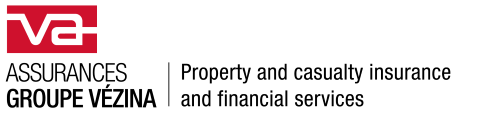It’s amazing how much stuff builds up over time!
Make an inventory of your possessions. To avoid problems later on, we have made this form available to you. Once completed, contact your insurance broker or agent to obtain adequate coverage. When you purchase home or damage insurance, it is essential to be able to prove the value of your assets.
Store a copy of your inventory form in a safe place outside of your home. It is highly recommended that you include bills, photographs or a video of your assets. Receipts, warranties and instruction manuals also serve as proof in case of an insurance claim.
Once completed, this inventory form serves as a reminder in case you need to make a claim. Don’t hesitate to include any other documents that you consider relevant.
Information on the Personal Property Inventory Form
- Software required: Excel
- Instructions: Click here to download a copy of the form [907 Kb]
HELP
How to print and save your property inventory
Follow the procedure to accept the macros included in the file and print your inventory.
- Open the property inventory file that you have downloaded.
- A security notification window will appear.
- Click on the Yes box and the document will open.
- Once you have filled out and registered your property inventory, go to the cover page of the form and click on “Print” to print and keep a copy in your archives.
Note: It is strongly recommended that you keep a copy of your property inventory outside of your home.
Filling In Your Property Inventory
The property inventory form has been designed to make things easy for you. You only have access to the required fields and the tabs allow you to easily move from room to room. Furthermore, if you only have one of a given item, you don’t have to type in the number in the corresponding field since the total number of possessions is automatically calculated based on a minimum of one item. Here are the fields that must be filled out for each room in the house:
- In the NUMBER OF ITEMS column, record how many of the specific item you own.
- In the DESCRIPTION column, you can add items that do not appear on the standard list.
- In the VALUE PER UNIT column, list the approximate value per item. The form calculates the total value automatically.
- In the SERIAL/MODEL NUMBER column, record the brand, the model or the serial number.
Note: It is suggested that you append invoices, photographs and video footage of your possessions to the property inventory. Receipts, warranties and instruction manuals can also be used as supporting documents when making a claim.
Fill in the following fields in the “Credit Card” section:
- Enter the number of credit cards from the same institution in the box (maximum 2).
- Enter the 16-figure credit card number (without any spaces or hyphens).
- Enter the credit card’s expiry date and the phone number to call in case of loss or theft.
Complete this form and save it on your hard drive.
Then keep your inventory in a safe place away from your home. You can print it and give it to a neighbor, email it to a friend, or keep it at the office.
Source: Infoassurance.ca